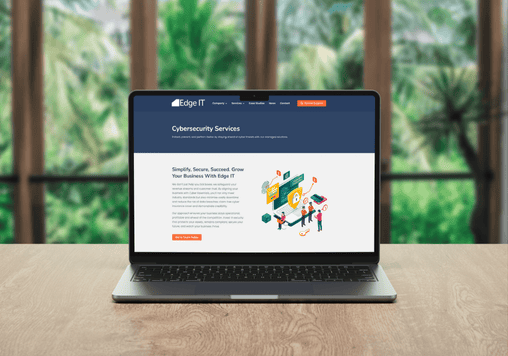Is your business still running Windows 10? If so, you’ll want to read this on upgrading to Windows 11.
From October 14, there will be no further support for Windows 10. That means no more security updates, no more patches and, most importantly, no more peace of mind.
The end of Windows 10 support presents the perfect opportunity to upgrade to Windows 11 and prepare your systems for what’s next in the world of IT and automation.
Why Windows 10’s end of life matters
From October 14, your Windows 10 will no longer receive updates, which could have major implications if this is still your operating system of choice:
- Cybersecurity threats will increase: Without patches, vulnerabilities will be exploited faster than ever.
- Compliance could become an issue: Regulated industries may face penalties if they use unsupported software.
- Software incompatibility: Vendors are shifting to Windows 11-first development. Legacy apps may break or stop receiving updates.
Delaying the upgrade puts your business in a reactive, high-risk position, and reactive fixes are often the most expensive.
The business benefits of upgrading to Windows 11
Upgrading to Windows 11 isn’t simply about staying up to date with the latest operating system in the same way we all like to go and buy the latest version of our favourite mobile phone. Switching to the newest Windows has a number of important business benefits:
Stronger built-in security
Windows 11 introduces a more robust security framework:
- Mandatory TPM 2.0 and Secure Boot for hardware-based protection.
- Enhanced ransomware defences and isolation features.
- Regular updates aligned with Microsoft’s zero-trust security model.
For businesses handling customer data, intellectual property or working in regulated markets, this is non-negotiable.
Improved performance and user experience
Windows 11 is designed for modern, hybrid working:
- Features like Snap Layouts, Virtual Desktops and intuitive navigation streamline workflows.
- Performance enhancements make better use of modern processors, speeding up daily tasks.
- Teams and M365 integration are tighter than ever.
In short, it helps your staff get more done, more efficiently and with fewer frustrations.
Future-proofed systems
By upgrading, you’re ensuring long-term compatibility with:
- New and evolving business apps.
- AI and automation platforms.
- Third-party tools optimised for Windows 11.
You’re not just upgrading an operating system, you’re investing in a platform that will support your business for the next five to 10 years.
Key considerations before you upgrade
Every business will approach this differently, but there are a few common elements to get right:
Hardware compatibility
Not all existing devices will meet Windows 11’s system requirements. Take this opportunity to audit your assets and plan a phased refresh if needed; it’s often more cost-effective than last-minute purchases.
Application readiness
Are your key business tools compatible? Any legacy software or bespoke platforms? Engage your IT partner or vendors early to identify potential blockers.
User adoption and training
Even the best systems fall flat without user buy-in. Consider early access for key staff, training resources and support during roll-out to minimise disruption.
Security and compliance policies
Use the upgrade as a moment to review your security position. Are your policies still fit for purpose? Windows 11 introduces new tools that may allow for smarter, more automated security management.
The cost of doing nothing
If you are still undecided about upgrading, here are the risks if you stick with Windows 10:
- Increased risk of cyber attack
- Possible compliance failures
- Higher long-term IT costs (Extended Security Updates are available, but expensive)
- Compatibility issues as third-party software updates
- Reactive, disruptive migrations under pressure
That’s not a strong foundation for any business aiming for growth, resilience or excellence.
Final word: a strategic upgrade, not just a technical one
The Windows 11 upgrade is about more than just ticking a box; it’s a smart, forward-looking move for your business.
The businesses that succeed over the next decade will be the ones that plan, adapt and empower their teams with the right tools. Windows 11 is part of that picture.
If you’re unsure where your organisation stands or how best to approach the upgrade, Edge IT is here to help you take the next step with clarity and confidence.
Contact Edge IT today for a free consultation and discover how we can empower your business.
Edge IT Can Help
Edge IT Can Help
Technology should empower your business, not hold it back. We provide proactive IT support, robust cybersecurity, and seamless solutions to keep your organisation secure and running smoothly. Get in touch today and let’s strengthen your IT for a smarter, safer future.
Edge IT Can Help
Technology should empower your business, not hold it back. We provide proactive IT support, robust cybersecurity, and seamless solutions to keep your organisation secure and running smoothly.
Get in touch today and let’s strengthen your IT for a smarter, safer future.