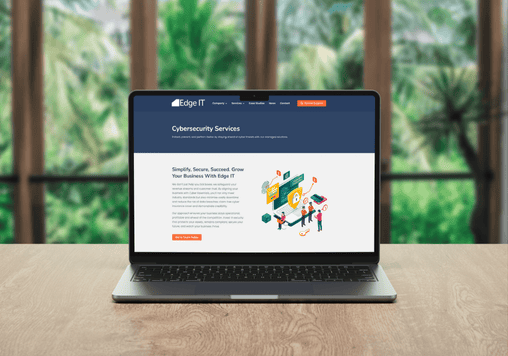You are probably very familiar with the selection of customer relationship management (CRM) software available to you, but is your company getting the most out of your CRM?
Efficient management of information and data is critical for organizations of all sizes. An organization can generate huge amounts of information on a daily basis, making managing it difficult. Keeping in mind the business needs, the information can be organized with the help of technology, processes, people and the value of the content. But to ensure maximum use of these resources and better management of the business data, it is equally important to be aware of the problems that may arise in the process and how you should go about managing them. A CRM will go a long way to helping manage your information.
Whether you are using SalesForce, Sage 200, Hubspot, Zoho, Pipedrive or your own bespoke system, its easy to get it wrong. Even seasoned IT professionals can still miss something when it comes to choosing and implementing the right CRM platform, leaving them with hassles that suck time and money. Be sure you are getting your CRM strategy right by looking out for these five common CRM mistakes.
1. Choosing a CRM platform that cannot scale
If your CRM was chosen years ago when your company was smaller, there is a good chance it isn’t serving your needs now. As your business expands, and you gain more clients and contracts, assess your current data to be sure your CRM solution can handle your current and future business needs. Your CRM should be able to support your organisations growth, and be robust enough to support 2x, 5x or even 10x growth.
There are many CRMs on the market now that are essentially SaaS (software-as-a-service) products, or “Cloud-first”. This is almost always preferred for a modern deployment as it removes the requirement for additional Application servers being added into the IT Environment or stack and speeds up initial deployment.
Most customers will experience a lengthy on-boarding process with their chosen provider. It’s very important to leverage this opportunity to get the most out of the product and decrease the time to get your team up-to-speed on the new system.
CRM typically touches many different departments and areas of your business, so it’s essential to get all the stakeholders together early to map out requirements and ensure any system can cope with those department’s demands. Marketing, Sales, Customer Service, Logistics & Operations all feature heavily in our experience.
2. Choosing a CRM system that is not sales-friendly
Does your CRM tool serve your employees who are out in the field? If not, it isn’t serving your overall company well, either. Select a user-friendly CRM system for higher engagement among your sales team so they will actually input valuable data into the system. A bad user experience can cost your team time, create frustration and require lots of additional training. Ensure your team can use the tool quickly, efficiently and effectively to avoid “CRM-fatigue”!
A good system will not only give your sales team the tools to track pipelines, but it will also give good recommendations and insights that can help your salespeople make informed, strategic decisions from your sales data.
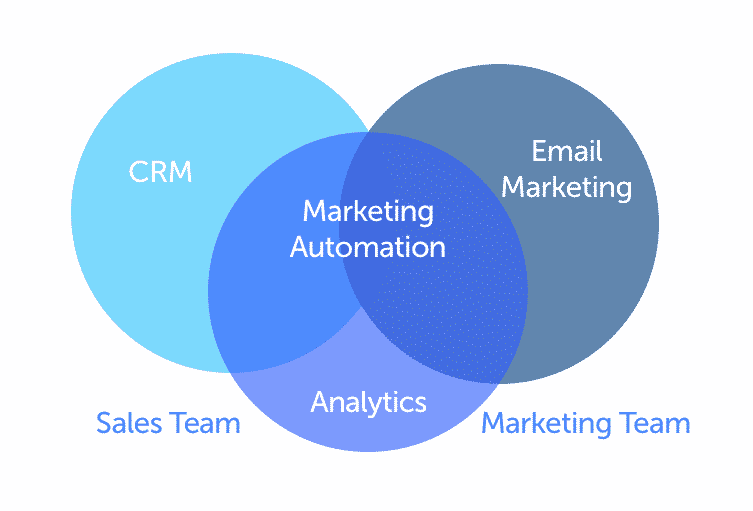
Marketing Intergration should be standard in any modern CRM
3. Failing to integrate your CRM tool with marketing & social media
Social media matters, even when it comes to your CRM system. If your CRM tool does not include social media interactions with customers, you are missing a big piece of the customer relationship puzzle. Tracking social information and engagement provides vital customer insights that you don’t want to miss. If you are not able to leverage Social Media directly, ensure at the very least your system integrates with your main marketing platforms.
Many of the larger CRM providers will integrate directly with the large Cloud & SaaS marketing tools and platforms, and some even have their own “App Store”. Marketing automation can be achieved with some CRMs using advanced features that include integration of exciting new technologies such as Machine Learning and Ai helping marketing teams make data-driven decisions quickly and uncover new opportunities that will resonate with their audience.
4. Including too many fields in each record
CRM should let your team do their jobs quickly and effectively. It should support, not hinder information sharing and tracking. Give your sales team the option of only filling out the most important details about each contact so they can capture that information and move on. They can always go back and fill in additional information later, and the initial simplicity will help them work more quickly.
Whilst it will ultimately come down to preference, there are signs to look out for that the CRM you are evaluating is not a great User Experience such as:
- Frustrated Users
- Struggling to intuitively find basic data & Information
- Confusing Workflows
5. Failing to establish metrics to monitor success & lack of real-time reporting
As with other marketing efforts, you should use metrics to measure how well your CRM tool, or the way in which you use the tool, is serving you. Set metrics for each of the business areas that will be impacted by the CRM system, and monitor them regularly. Your chosen system should allow you to create important reports with granularity and accuracy. If it doesnt, consider speaking with the vendor on possible options or further training. After all, whats the point of all this data without the option of analysing it?
Some notes on best practices and items for consideration
Dealing with information management issues
To get rid of the information management pain points in business processes, you should identify and know about the problems first. Often times, it is general apathy to data, rather than a particular process or department, that causes problems in managing information. Apparently, the problems that many companies face in information management are recurring, and seem to be persistent despite the changes in technology.
What is needed for effective information management? Well defined goals and objectives, and clear cut expectations from the people involved, are what make an information management program effective.
Here is a look at the key information management issues that could affect the business processes, and how you should tackle them.
Bottlenecks
One of the biggest problems of managing data is an information bottleneck. This is often a result of not clearly understanding the value of the content, and how it is needed in the organization. Complex storage and application devices, increasing business operations, and lack of quality maintenance of data also lead to poor data integration.
The solution for these problems is a team that can categorize the available information according to its relevance to the existing business processes. The information should also be classified based on who uses the information and what it is used for. One of the best ways to do this is to index the information and store it so that the information that is often needed is easily accessible, and what is not is archived.
Paper, paper and more paper
In this age of information overload, many companies still tend to store the information on paper. This can lead to increase in paperwork, which can be difficult to handle in the long run. In addition, information on paper is highly susceptible to deterioration, loss or theft. Document management and any loss of vital information can cost the enterprise heavily in time and money.
The solution to this problem is to make use of technology to digitize the necessary information. This enables easy management – addition and removal of the data as required – and also reduces the costs involved in document management and storage. Information in electronic format can be stored in flexible storage devices, allowing easy access to it when required.
Replication
Sometimes a document or content is replicated too many times, finding its way into several devices. Also, companies tend to keep copies of certain documents that are no longer relevant to the business processes. Creating too many copies of a document, when not needed, makes the information management process more complex.
The solution to this problem is to avoid replication of data without reason. This improves the business process agility and enables easy and effective tracking, maintenance and storage of important information.
Not being prepared
Being prepared for the unforeseen is essential for preventing loss of data, be it in the form of paper or in the electronic form. Not having the necessary disaster and risk management plans can disrupt the smooth flow of business processes and lead to losses.
The only way to prevent this is to have a recovery plan that can help you restore your digital and paper documents without affecting your business.
Workflow processes
Having the necessary information is one thing, while being able to access and use it in time is another. Poorly designed workflow processes and policies for managing data make it difficult to store and retrieve data without any hassles.
Organizations should focus on developing flexible workflows that can be optimized according to the growing and changing business processes.
Edge IT Can Help
Edge IT Can Help
Technology should empower your business, not hold it back. We provide proactive IT support, robust cybersecurity, and seamless solutions to keep your organisation secure and running smoothly. Get in touch today and let’s strengthen your IT for a smarter, safer future.
Edge IT Can Help
Technology should empower your business, not hold it back. We provide proactive IT support, robust cybersecurity, and seamless solutions to keep your organisation secure and running smoothly.
Get in touch today and let’s strengthen your IT for a smarter, safer future.