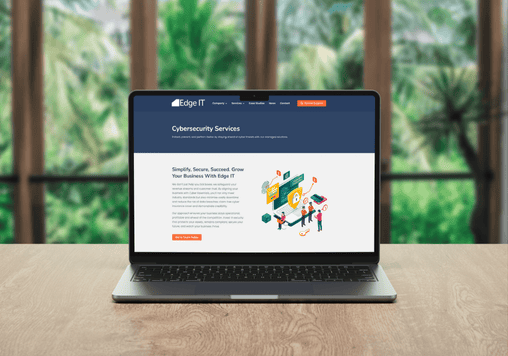Whether knowingly or not, businesses of all shapes and sizes have been caught up in the stream of IT services being transitioned to the cloud. From CRM to book keeping software packages, and everything in between, the data and applications on which we rely in the day to day running of our business operations are ever more delivered from the cloud.
With the cloud featuring as such an intrinsic part of modern IT infrastructure in a small business, having the right cloud foundation will make all the difference technically, operationally and commercially to the success of your business.
Understanding what ‘The Cloud’ means in your small business
When considering the IT footprint of your business and any potential cloud migration paths, there are a few key different camps within your IT ecosystem to identify and understand first, each of which will have an impact on the services and options you require within the cloud –
- a) Locally hosted vs. hosted apps and databases
- b) File data
- c) Email
- d) Remote access
a) Locally hosted vs. hosted apps and databases
The ‘hosting’ of an application or database relates to the server on which it resides – the location on which it stores and processes data. If you are hosting services ‘locally’, you have the application or database installed on server hardware within your own premises or under your direct control.
Unless you are a truly ‘born in the cloud’ business, it is likely you will have applications and databases within your organisation that are a mixture of locally and cloud hosted. Those services that are ‘cloud hosted’ will (in most cases) be provided to you with their hosting and IT infrastructure provided as part of the software subscription, therein provided to you as ‘Software-as-a-Service’ (SaaS) applications.
b) File data
Your file data will include, but not be limited to, the files and folders that hold Microsoft Office documents among other file types that cloud include (for example, photographs and design files). It is likely that you will have file data stored across local end user devices (such as laptops or PCs) on a file server, and perhaps additionally, on external storage disks or ‘memory stick’ devices.
c) Email
Email systems can be in a number of different formats – most commonly those businesses with a more traditional on-premise IT setup will have email hosted within Microsoft Exchange on their own server. Alternatively, the very same Microsoft Exchange technology may be used to host and transact email, contacts and calendars in a cloud hosted sense – provided by any one of a number of hosting companies.
d) Remote access
The way in which you and your team access and share IT resources will inevitably change (and improve) with a cloud migration. However, it is well worth considering first:how your team currently access resources, what works, what doesn’t work and how you would like to improve that experience. Provisioning remote access to the right IT tools, for the right individuals within your business, will need mapping out and likely have an influence on the way your cloud environment is configured.
Why migrate your IT services to The Cloud?
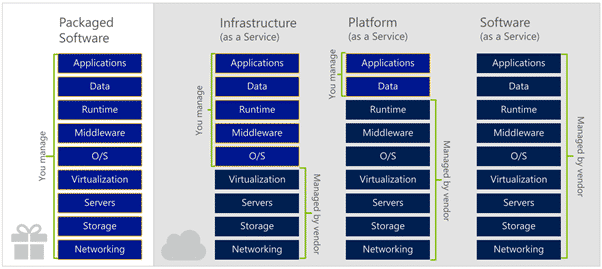
Cloud hosting pivots IT from a product purchase state? to a service one. By no longer purchasing specific limited IT server hardware outright, you are no longer bound by the capabilities, age or health of static hardware. You are instead paying for access to an ongoing service and, like any service agreement, a high standard of uptime and access are to be maintained by the provider – polar opposites from running your own server infrastructure in-house.
Some of the specific benefits of operating your IT within the cloud, include:
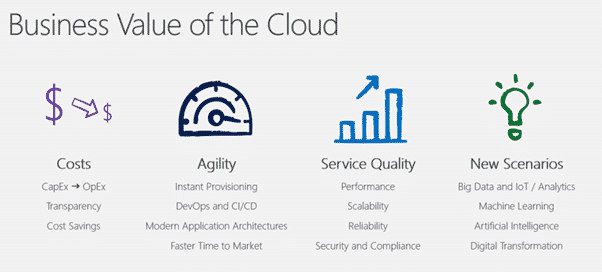
Ease of access and reliability.
Users are provided with the IT services they need, when they need them. With the cloud’s ‘always on’ approach – any internet connected device can access data and software, wherever you and your team might be working from.
The barriers presented by downtime and loss of performance are a thing of the past. Operating from cloud infrastructure removes any single point of hardware failure – your ecosystem will reside on a cluster of fully integrated servers, storage and networking equipment that keeps you online and working without interruption, should any issues ever arise.
Improve the way your team can work, whether remote or in the office, while improving performance – all achieved by reducing the risks and reliance on limited on-premise IT.
Always up to date.
As a part of the subscription model, cloud services will keep your IT environment – the software, along with the backbone infrastructure – at the very cutting-edge, which means that you areever investing in the latest developments, which few small businesses could ever afford or justify investing in alone.
It doesn’t stop there either. The tools, features and components of the cloud-provided software apps are ‘living and breathing’ too, keeping your business effortlessly up to date, at no additional cost.
Flexibility and scalability.
The reality within an evolutionary small business is that you are never standing still – always growing and adapting to take new opportunities head-on.So your IT needs to evolve with you.
Unlike the rigidity presented by traditional IT, a cloud environment can be scaled to suit the ever- changing requirements in your dynamic business. Ready to flex at a moment’s notice, you have the freedom to increase or decrease your userbase – and-in turn adjust the allocated resources and therefore better manage costs as required.
Cost management.
The biggest initial difference businesses will appreciate with a cloud implementation is the entire removal of large up-front capital expenditure (CapEx). Gone are the days of needing to budget thousands of pounds in IT investment to refresh equipment and software every few years, or upon hitting each period of growth when you find the static IT you have invested in is no longer fit for purpose.
A switch to a subscription-based service spreads-out the IT service fees as more manageable monthly payments instead, on an operational expenditure (OpEx) model. Combining this with the flexibility to scale (both up and down) your cloud environment to suit everchanging demands within the business, your operational monthly costs will match your current IT demands in real-time.
Where does Microsoft Azure fit into this?
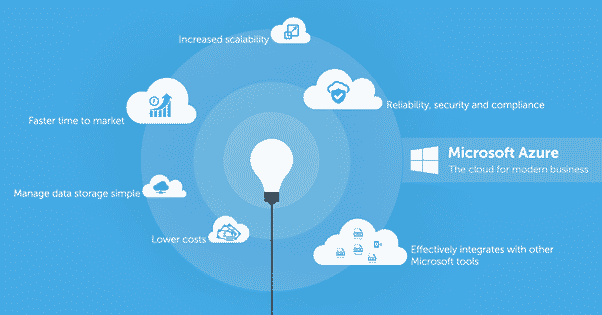
A complete ecosystem.
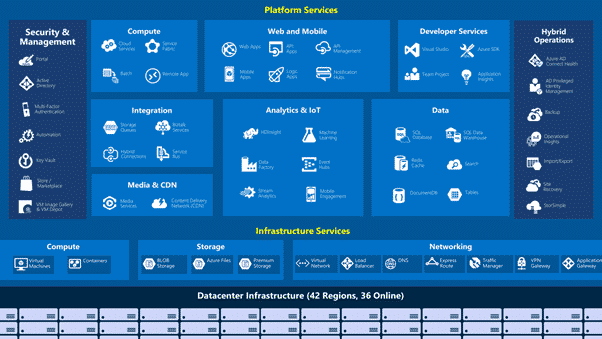
Azure is Microsoft’s comprehensive answer to solving a whole host of cloud computing requirements for businesses of any industry or size; fitting perfectly as the solution to dynamic requirements of fast-growth small businesses.
Sitting right alongside its sister cloud environment, Microsoft 365 – which is designed for day-to-day productivity, collaboration and communication needs – Azure provides the back-end IT infrastructure required for the bigger picture of your business operations.
Servicing the storage, compute and memory functions required to support and deliver critical IT, Azure powers business applications and services that include; file storage, CRM and ERP, along with accounting and bookkeeping, just to name a few. Secure access can be provided to a virtual desktop environment, or on an app-by-app basis, keeping your on-site and remote teams effective and productive alike, through whichever means of working is preferable.
As a user of Azure, not only do the strong benefits of being within the cloud apply, they are further enhanced with the added advantages of being fully integrated to your suite of tools and data within Microsoft 365.
✔️ Over 85% of Fortune 500 companies utilise Azure in some way¹
✔️ 40% of Azure’s income comes from small business and start up companies²
What can Azure do in practical terms for my business?
As you can see, Azure is a very powerful and capable platform for a whole host of IT demands. But, what in practical terms does this vast menu of options provide for your business?
Traditional on-premise IT is fairly rigid in the way the foundations have to be built, requiring businesses to invest in the server hardware, operating software and user licensing – all before even starting to build the required services on-top. Subsequent software licensing would then apply – such as SQL or Remote Desktop – forcing investment, support and maintenance of components and services that are not required and totally irrelevant to your IT use.
Azure instead takes more of a ‘building blocks’ approach – allowing you to cherry pick the services you require without the need for that rigid foundation, minimising your IT footprint, while reducing costs and technical complication.
Some operational business requirements that can be solved within Azure might include:
Host applications and databases
If you are looking to replace a server (or multiple servers) that you own and operate yourself, you will likely be hosting line of business applications and databases critical to the day-to-day operations of your company. Applications such as bookkeeping software, a customer relationship management (CRM) or order / production system, project management tools, or perhaps even design software, could have their front-end applications and back-end databases hosted and operated from servers within your control.
To provide the storage, compute and memory resources to host these applications within the cloud, making those aging physical servers within your office entirely redundant, Microsoft Azure provides a cluster of options to best fit your unique requirements.
Unlike a traditional server and virtual machine architecture, with a finite allocation of resources to be spread among the server’s load, you can instead opt to use:
Azure Virtual Machines – in a familiar format to virtual machines (VMs) as you may already know them, Azure’s VMs provide those firms that need a bit more control over their server environment with a Windows Server interface which includes on-demand scalable computing resources.
Windows Virtual Desktop or Virtual Apps (supported by Citrix) – for those firms that do not require the full power and administrative control (and burden) that comes with running a full VM environment – you can instead opt for cut-down virtual desktop or app services to cater for the requirements of single (or multiple) applications that you need to make available to your team from the cloud.
Manage secure system access and permissions
To secure access to a network and manage user-based permission sets to control access to files and folders, applications and other IT services, such as mobile permissions, Azure, as one of its ‘building block’ IT services, provides cloud-based Active Directory Services.
From here, powerful functionality such as SSO (Single Sign-On), MFA (Multi-Factor Authentication) and all of the structured user permissions can be enforced.
Despite working from any remote location, devices can remain under the company control and still have group policies enforced that define how a team use their devices with Azure Active Directory in place as the cloud-based domain controller.
Make applications and services available remotely
As briefly explored above, there are a number of scenarios where your end user devices will require access to software and data in a ‘remote’ sense, including:
- Users that are working remotely from home or on-the-go
You may well be able to permit access to data provided by the network for users that are on devices within the office, however, such access can be difficult or sometimes clunky to achieve in a remote sense.
- Access to applications that cannot be installed on local devices
Certain applications (by choice or by design) have to be installed and operated from server level, or may perhaps have their database stored at server level, which means users cannot function with that application if they are remote of the network from where the server operates
- Migrating away from aging on-premise IT server hardware
If you are looking to migrate to the cloud, your entire user base will essentially become ‘remote’ of the location at where the server is based – so it may become necessary to provide access from the cloud to applications that work in that way
- Meeting regulatory compliance challenges
You may be bound by regulations that prohibit users from storing data locally on devices that leave the office setting. A remote working environment can still empower IT functionality for your users wherever they might need to work, without the need to run, download or store sensitive data on the device locally
Azure supports seamless remote access to either a full cloud-based desktop environment, an app-by-app basis, or both.
Windows Virtual Desktop
Virtual Desktop provides a secure, ring-fenced desktop environment that for all intents and purposes is like logging into a normal computer – albeit, the desktop is running from the cloud. Users will naturally still require a desktop or laptop to connect into the virtual desktop, but the advantages are that the device they are using matters less – in a remote working sense for example, a user could be working from a home computer that would otherwise be inappropriate for business use, but by completing all of their work from the remote desktop environment they are avoiding the need to install any business software applications or store company data locally on their home device.
Beyond the benefits of security and the practicalities of access, the virtual desktop provides a familiar environment that saves a considerable amount of time for users – all of the apps, network drives, files and folders are all where the user would expect them to be. They are not forced to change the way they work just because the place from where they are working has changed.
Virtual Apps
As opposed to a full desktop, Virtual Apps provide access for users to remotely host applications on an app-by-app basis. This keeps users working locally from their own familiar personal device, while still not requiring them to have all of their line of business software installed locally.
The biggest benefit, however, is that, to the user, they could be completely unaware they are opening and using apps that are not running locally on their device as the experience is so seamless and pain-free.
To further enhance the way users access remotely-hosted applications, Microsoft made a fairly recent change to implement the power of Citrix, a well renowned remote access software vendor, into Azure.
Tackle data backup, disaster recovery and business continuity scenarios
It is not uncommon for businesses to suffer from limited options in the sense of a secure and comprehensive backup and business continuity failover where traditional on-premise IT is concerned. It is incredibly costly, often prohibitively so, to implement an environment anywhere near comparable to the power and resiliency of a cloud ecosystem.
Azure can not only provide unparalleled levels of backup, disaster recovery and business continuity by operating your live environment within Azure itself, but so too can it operate as a very cost- effective failsafe option for those businesses that still opt or need to run on-premise IT.
A hybrid environment – mirroring your on-premise setup within the cloud – is entirely possible, providing complete peace of mind that an entirely separate, replicate IT environment will keep your team online and productive with no human intervention, should interruption take place at any level.
How does the pricing of Azure work?
Microsoft Azure is fairly unique with its pricing model when compared to other cloud hosting platforms. As opposed to charging a rigid monthly subscription for a specific set of resources, Azure provides far more flexibility in charging on a consumption basis – allowing you to pay for what you use, when you need to use it.
Consumption rates differ depending on the service or resources you are using – whether licensing for software products, computer, memory or storage resources.
A more recent alternative addition to the pricing options within Azure are ‘Reserved Instances’. If the pay-as-you-go pricing model is likened to a taxi meter increasing the further you travel, a Reserved Instance is like renting a car for a specific amount of time. For IT workloads with a predictable resource demand, you can instead pre-define those assigned resources for a set period of time – 1 or 3 years – and pay for that subscription up front. Careful use of reservations are stated by Microsoft to allow firms to save up to 72% compared to the PAYG model.
The pricing model is competitive and fair, however pricing out a Microsoft Azure deployment can be a complicated process. With a myriad of options available to your business, having expert consultancy is an absolute must to ensure you get the right services for your business needs – this is where we come in. Edge IT are best placed to guide and consult on your cloud migration journey, whether you are looking to migrate to the cloud for the first time, are looking to implement a hybrid environment or are looking to transition between cloud vendors.
Your perfect cloud transition partner, Edge IT
The team at Edge IT have years of experience in delivering cutting-edge technology services to fast-growing dynamic small businesses. The insights that we have gained from supporting businesses akin to your own are invaluable in aiding you to achieve your goals by successfully driving transformation through the best application of technology services.
If you are considering a migration to the cloud, evaluating Microsoft Azure or need to get better control from the cloud environment you already we have – we can help.
Please contact our team today for a free no obligation discovery call to explore your requirements.
Edge IT Can Help
Edge IT Can Help
Technology should empower your business, not hold it back. We provide proactive IT support, robust cybersecurity, and seamless solutions to keep your organisation secure and running smoothly. Get in touch today and let’s strengthen your IT for a smarter, safer future.
Edge IT Can Help
Technology should empower your business, not hold it back. We provide proactive IT support, robust cybersecurity, and seamless solutions to keep your organisation secure and running smoothly.
Get in touch today and let’s strengthen your IT for a smarter, safer future.